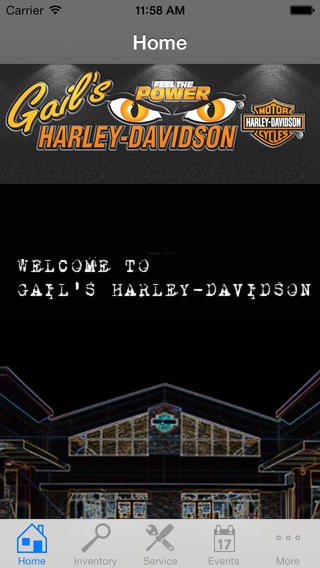Gails HD 3.16
Continue to app
Free Version
Publisher Description
*Gail s Harley-Davidson is a 55,000 Square foot, 10 acre, biker s Disneyland, stocked with exclusive items you wont find at any other dealership. *We host tons of events throughout the year to celebrate with you, our Harley family! *Put your trust in our incomparable Service Department. Our Technicians are trained by Harley-Davidson and are the best in the business. Don't settle for anything less! *Our H.O.G (Harley Owners Group) chapter is the largest and most active in the Midwest. *Let our award winning finance team, ranked #1 in Kansas City, make your buying experience fun and easy. We ll get you on the road! COME FEEL THE POWER! Here are some of the features available to you in our application: View a calendar of all motorcycle rides in the Kansas City area Keep up-to-date with news and events Call us directly from the app View our motorcycle inventory Keep up to date on inventory arriving daily Get directions to our store Find our hours of operation Monthly Parts Specials See what our HOG chapter is up to We are closed on Sundays and Mondays, so we can ride!
Requires iOS 5.1 or later. Compatible with iPhone, iPad, and iPod touch.
About Gails HD
Gails HD is a free app for iOS published in the Office Suites & Tools list of apps, part of Business.
The company that develops Gails HD is Nitro Mobile Solutions, LLC. The latest version released by its developer is 3.16.
To install Gails HD on your iOS device, just click the green Continue To App button above to start the installation process. The app is listed on our website since 2011-08-01 and was downloaded 6 times. We have already checked if the download link is safe, however for your own protection we recommend that you scan the downloaded app with your antivirus. Your antivirus may detect the Gails HD as malware if the download link is broken.
How to install Gails HD on your iOS device:
- Click on the Continue To App button on our website. This will redirect you to the App Store.
- Once the Gails HD is shown in the iTunes listing of your iOS device, you can start its download and installation. Tap on the GET button to the right of the app to start downloading it.
- If you are not logged-in the iOS appstore app, you'll be prompted for your your Apple ID and/or password.
- After Gails HD is downloaded, you'll see an INSTALL button to the right. Tap on it to start the actual installation of the iOS app.
- Once installation is finished you can tap on the OPEN button to start it. Its icon will also be added to your device home screen.